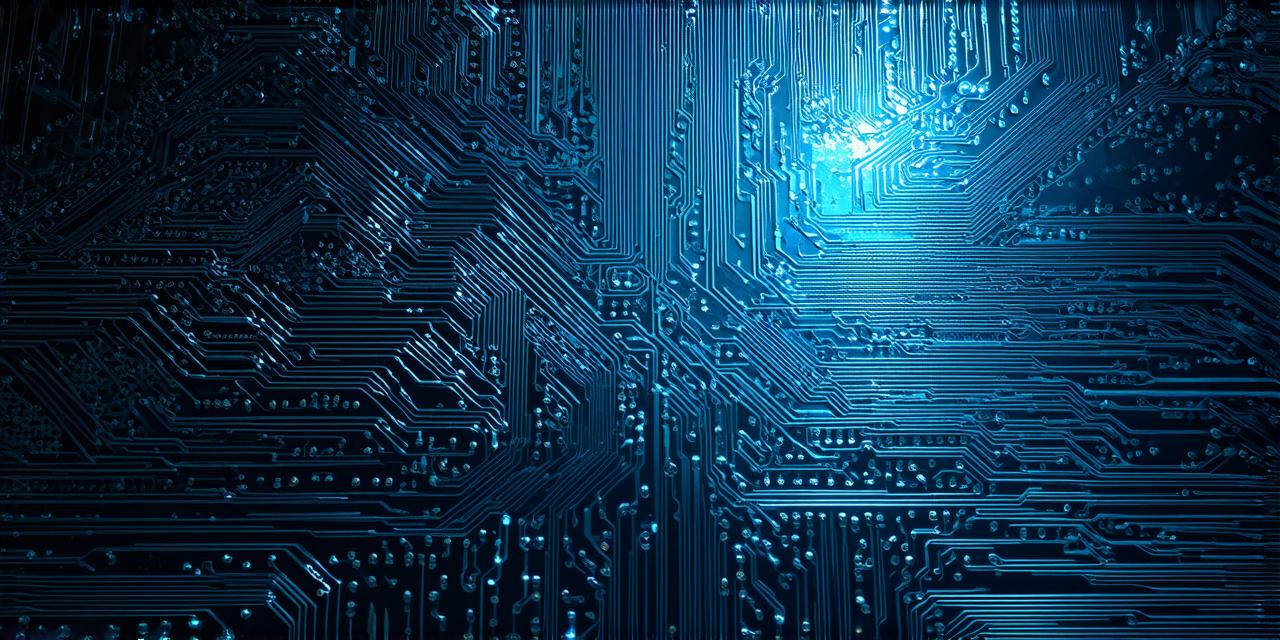Introduction
Unreal Engine is a popular game engine that has been used to create a wide range of games and interactive experiences. One of the key features of Unreal Engine is its support for shader development, which allows developers to create custom visual effects and manipulate light and materials in their scenes. Shaders are programs that run on the GPU (Graphics Processing Unit) and can be used to create a wide range of visual effects, including reflections, shadows, particle systems, and more.
The Basics of Shader Programming
Shader programming is a process of writing code that runs on the GPU and is used to create visual effects in a scene. In Unreal Engine, shaders are written using the HLSL (High-Level Shading Language) programming language, which is a high-performance language that is optimized for running on the GPU.
To create a shader in Unreal Engine, you will need to have some knowledge of programming and be familiar with the basics of HLSL syntax. Here are some key concepts to keep in mind as you get started:
* Shaders consist of two main parts: the vertex shader and the pixel shader. The vertex shader is responsible for transforming the geometry of a scene, while the pixel shader is responsible for calculating the color of each pixel in a scene.
* Shaders can be written using a number of different approaches, including fragment-based shaders, texture-based shaders, and more. Fragment-based shaders are typically used to create simple effects like particle systems or light maps, while texture-based shaders are often used for more complex effects like reflections or shadows.
* Shader code is compiled into machine code that can be executed on the GPU, which allows for much faster performance than traditional CPU-based rendering methods.
Types of Shaders in Unreal Engine
Unreal Engine supports a wide range of shader types, each with its own unique capabilities and use cases. Here are some of the most common types of shaders that you will encounter in Unreal Engine:
* Vertex lighters: These shaders are used to illuminate the geometry of a scene by casting light from a source (such as a light object) onto each vertex. This can be useful for creating basic lighting effects, such as ambient or directional lighting.
* Texture samplers: These shaders are used to sample textures (such as images or videos) and apply them to the geometry of a scene. This can be useful for creating complex texturing effects, such as water or fire.
* Normal maps: These shaders are used to create realistic surface normals by mapping the normal vectors of a mesh onto a texture. This can be useful for creating detailed and accurate lighting effects.
* Post-processing effects: These shaders are applied after the main rendering pass and can be used to add additional effects, such as bloom or depth of field.
Best Practices for Shader Development
Here are some best practices for shader development in Unreal Engine that you should keep in mind as you work on your projects:
* Keep it simple: When developing a shader, it’s important to start with a simple approach and then build complexity as needed. This will help you avoid performance issues and ensure that your shader is easy to maintain and update.
* Optimize for performance: Shaders can be resource-intensive, so it’s important to optimize them for performance. This can include using techniques like texture atlases or reducing the number of instructions in your code.