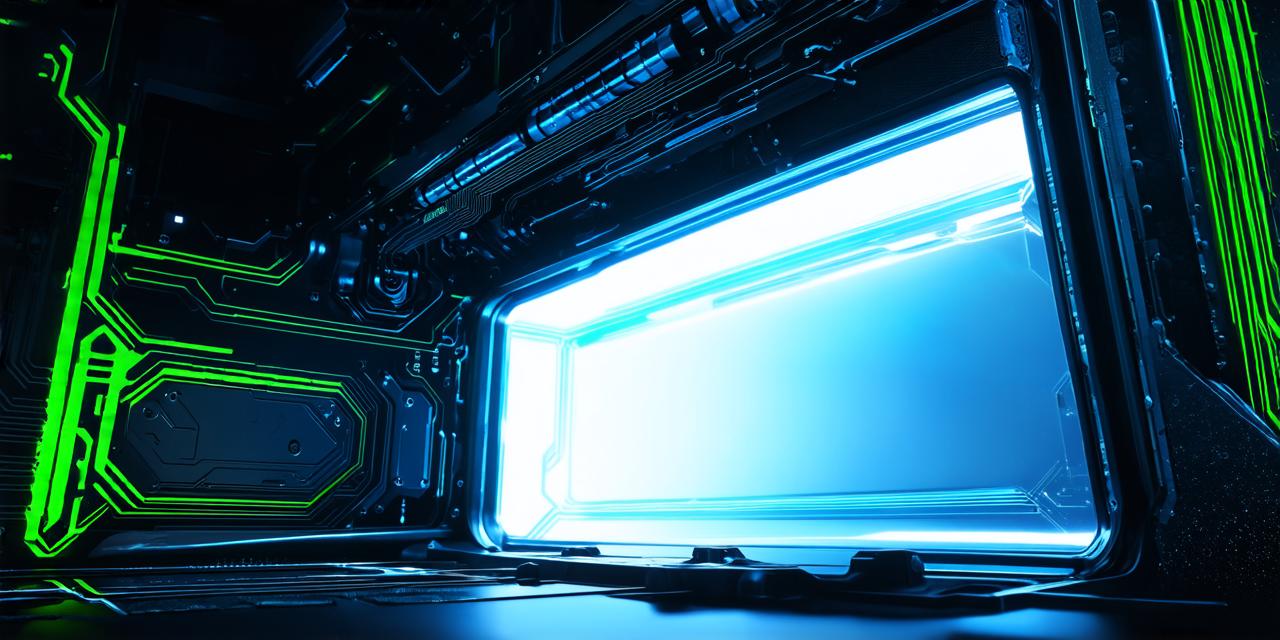Unreal Engine 5 (UE5) is the latest version of Epic Games’ popular game engine. It comes with numerous new features and improvements that make it an ideal choice for game developers, architects, and other professionals who want to create immersive and interactive experiences.
UE5’s Key Features and Benefits
1. Real-time Rendering: One of the most significant improvements in UE5 is its real-time rendering capabilities. It uses NVIDIA’s DLSS 3 technology to provide up to 8K resolution on modern GPUs, which is a huge leap forward for gaming and other interactive applications. This feature enables developers to create visually stunning experiences without compromising performance.
2. Ray Tracing: UE5 also supports ray tracing, a technique that simulates the behavior of light in a scene. It provides accurate reflections, shadows, and global illumination, making it ideal for creating photorealistic environments. However, ray tracing can be computationally intensive and may require powerful hardware to run smoothly.
3. World Composition: UE5’s World Composition feature allows developers to compose multiple scenes into a single world. This makes it easier to create large-scale open worlds with seamless transitions between different areas. It also enables developers to optimize performance by reducing the amount of data that needs to be loaded and processed at any given time.
4. AI: UE5 comes with advanced AI capabilities, including support for machine learning and deep learning. This allows developers to create intelligent NPCs (non-playable characters) that can learn from their environment and adapt to player behavior. It also enables developers to create dynamic and responsive environments that react to player actions in real-time.
5. Animation: UE5’s animation tools have been significantly improved, making it easier for developers to create realistic character movements and animations. It also supports motion capture, which allows developers to capture the movements of live actors and transfer them to their digital characters.
Challenges and
Best Practices for UE5 Development
While UE5 comes with numerous benefits, there are also some challenges that developers should be aware of. These include:
- Learning Curve: UE5 is a powerful engine that comes with a steep learning curve. Developers who are new to the engine may find it challenging to navigate its complex features and tools.
- Performance Optimization: As mentioned earlier, UE5’s real-time rendering capabilities can be computationally intensive. Developers need to optimize their code and hardware to ensure that their applications run smoothly on a wide range of devices.
- Cross-Platform Compatibility: UE5 supports multiple platforms, including Windows, macOS, iOS, Android, and consoles. However, developers need to be aware of the differences between these platforms and optimize their code accordingly.
- Security and Privacy: Developers need to ensure that their applications comply with security and privacy regulations, especially when dealing with user data.
Best Practices for UE5 Development
To get the most out of UE5 development, developers should follow these best practices:
- Plan Ahead: Before starting a project, developers should plan ahead and define their goals and requirements. This will help them make informed decisions about which features to use and how to optimize their code for performance.
- Use Modular Design: UE5’s modular design allows developers to create reusable components that can be easily integrated into their applications. This makes it easier to maintain and update code over time.
- Optimize Code for Performance: Developers should optimize their code for performance by reducing the amount of data that needs to be processed and minimizing unnecessary calculations. They should also use profiling tools to identify bottlenecks and optimize code accordingly.
- Test on Multiple Platforms: Developers should test their applications on multiple platforms to ensure that they work seamlessly across different devices and operating systems.
- Collaborate with Other Developers: UE5 development is a collaborative effort, and developers should collaborate with other team members to share knowledge and best practices. This will help them stay up-to-date with the latest developments in the engine and improve their skills.
Real-Life Examples of UE5 Development
To illustrate the benefits and challenges of UE5 development, let’s look at some real-life examples:
- “The Medium” by Bloody Mary Games: This is a psychological horror game that was developed using UE4. However, it was later ported to UE5, which provided better performance and graphics capabilities. The developers used the engine’s ray tracing technology to create photorealistic environments and dynamic lighting effects.
- “The Matrix 4K”: This is a virtual reality experience that was created using UE5. It provides a highly immersive experience with up to 8K resolution on modern GPUs. The developers used the engine’s real-time rendering capabilities to create photorealistic environments and dynamic lighting effects.
- “The Witcher 3: Wild Hunt”: This is an action role-playing game that was developed using UE4. However, it was later updated to use UE5, which provided better performance and graphics capabilities. The developers used the engine’s animation tools to create realistic character movements and animations.
FAQs
1. What are the system requirements for UE5 development?
UE5 requires a modern computer with at least 8GB of RAM, an NVIDIA GPU with DX11 support, and a 64-bit version of Windows 10 or later. However, developers may need more powerful hardware to run certain features, such as ray tracing.
2. How do I get started with UE5 development?
Epic Games provides plenty of resources and tutorials to help developers get started with UE5 development. Developers can also attend workshops and conferences to learn from experts in the field.
3. Is UE5 compatible with mobile devices?
UE5 supports mobile devices, including iOS and Android. However, developers need to optimize their code for these platforms to ensure that their applications run smoothly on a wide range of devices.
4. How do I debug my UE5 application?
UE5 comes with built-in debugging tools, such as the Visual Studio Code plugin and the Debugger. Developers can also use third-party tools, such as Visual Debuggers, to debug their code.
5. Can I use UE5 for non-game applications?
Yes, UE5 can be used for non-game applications, including architecture, product design, and training simulations. However, developers need to adapt the engine’s features and tools to their specific needs.
Conclusion
Unreal Engine 5 is a powerful and versatile game engine that provides numerous benefits for game developers, architects, and other professionals who want to create immersive and interactive experiences. While it comes with some challenges, such as a steep learning curve and performance optimization, the engine’s modular design, real-time rendering capabilities, and advanced AI features make it an ideal choice for creating cutting-edge applications. By following best practices for UE5 development and leveraging its powerful capabilities, developers can create amazing experiences that push the boundaries of what is possible in interactive media.