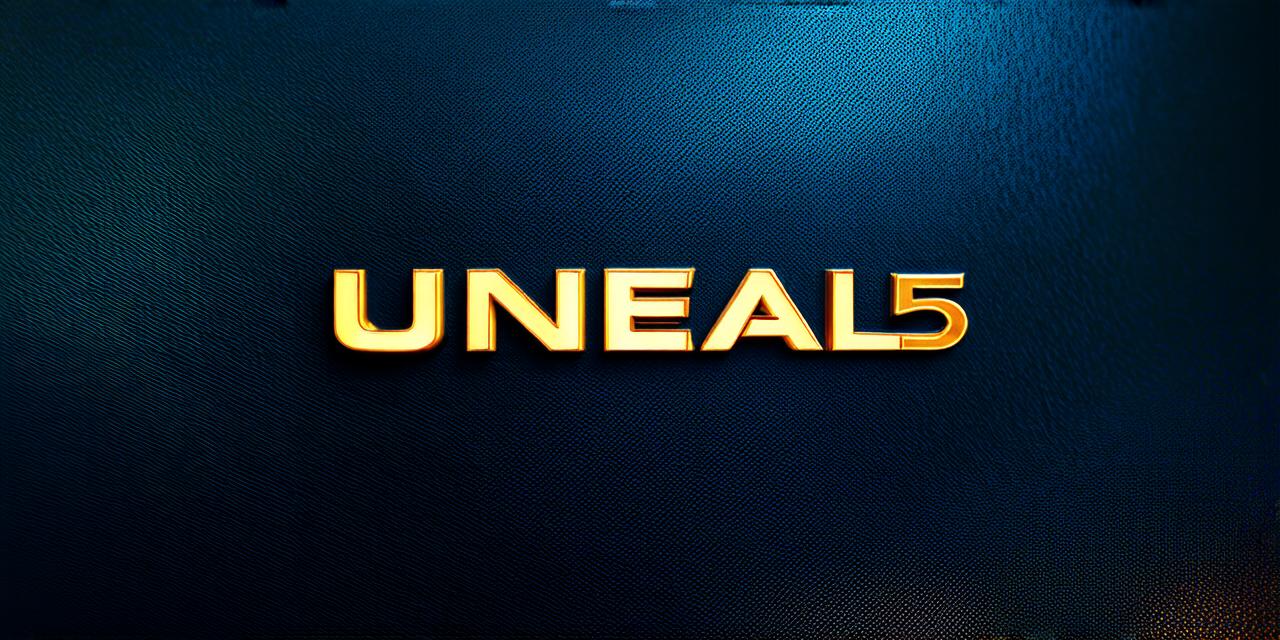Types of UE5 Plugins
1. Content Packs
Content packs are collections of assets that can be easily imported into UE5 and used to create scenes, characters, and other elements in a project. These packs can include everything from pre-made buildings and vehicles to animations and sound effects.
Content packs are often used to speed up development by providing a set of assets that have been carefully designed and optimized for use in UE5 projects. They can also be customized to meet specific project requirements, allowing developers to create unique and engaging experiences without having to start from scratch.
2. Blueprints Extensions
Blueprint extensions are plugins that add new functionality to the blueprint editor, such as additional nodes, actions, or properties.
Examples of blueprint extensions for UE5 include the Blueprints Visual Debugger and the Blueprint Compiler Profiler.
Blueprint extensions can be a powerful tool for developers who want to streamline development by automating repetitive tasks or adding new functionality without having to write code. They can also help improve the overall quality of a project by making it easier to create complex logic and ensure that it is executed correctly.
3. C++ Extensions
C++ extensions are plugins that provide additional functionality in the form of C++ classes or libraries that can be used in a project.
Examples of C++ extensions for UE5 include the AI Controller, the Physics Simulation System, and the Networking System.
C++ extensions offer a high degree of flexibility and control over the engine, allowing developers to create custom solutions that are tailored to their specific needs. They can also be used to optimize performance by implementing custom algorithms or data structures that are better suited to the requirements of a project.
4. Third-Party Plugins
Third-party plugins are created by external developers and can be downloaded and installed in UE5 to extend its functionality.
These plugins can range from simple utility tools to complex game mechanics and can be a great way to add new features to a project without having to write the code yourself. Some popular third-party plugins for UE5 include the Twinmold Physics System, the Unreal Engine Console, and the Blueprint Visual Debugger.
Third-party plugins are often developed by experienced developers with expertise in specific areas, such as physics simulation or AI. By using these plugins, developers can improve the quality of their projects by incorporating best practices and proven techniques. They can also save time by leveraging pre-existing functionality that has been carefully designed and optimized for use in UE5 projects.
Benefits of UE5 Plugins
Plugins are a powerful tool for UE5 developers, offering a wide range of benefits that can help streamline development and improve the overall quality of a project.
- Time-Saving
- Improved Quality
- Enhanced Flexibility
- Community Support
Getting Started with UE5 Plugins
To get started with UE5 plugins, developers need to first install the Unreal Engine and download the plugin they want to use. Most plugins can be installed directly from within the Unreal Engine launcher or from a separate website or repository. Once the plugin is installed, developers can start using it by following the instructions provided with the plugin or by referring to online documentation and tutorials.
Developers who are new to UE5 plugins may want to start with simple content packs or blueprint extensions that are designed for beginners. These plugins can help familiarize developers with the concept of plugins and how they work in UE5, while also providing a set of pre-built assets and tools that can be used to create simple projects.
Summary
UE5 plugins are a powerful tool for game developers who want to streamline development and improve the quality of their projects. By using plugins in UE5, developers can leverage pre-existing functionality, save time, and create unique and engaging experiences that stand out from the competition. With the wide range of plugins available for UE5, there is something for every developer, regardless of their level of experience or expertise.