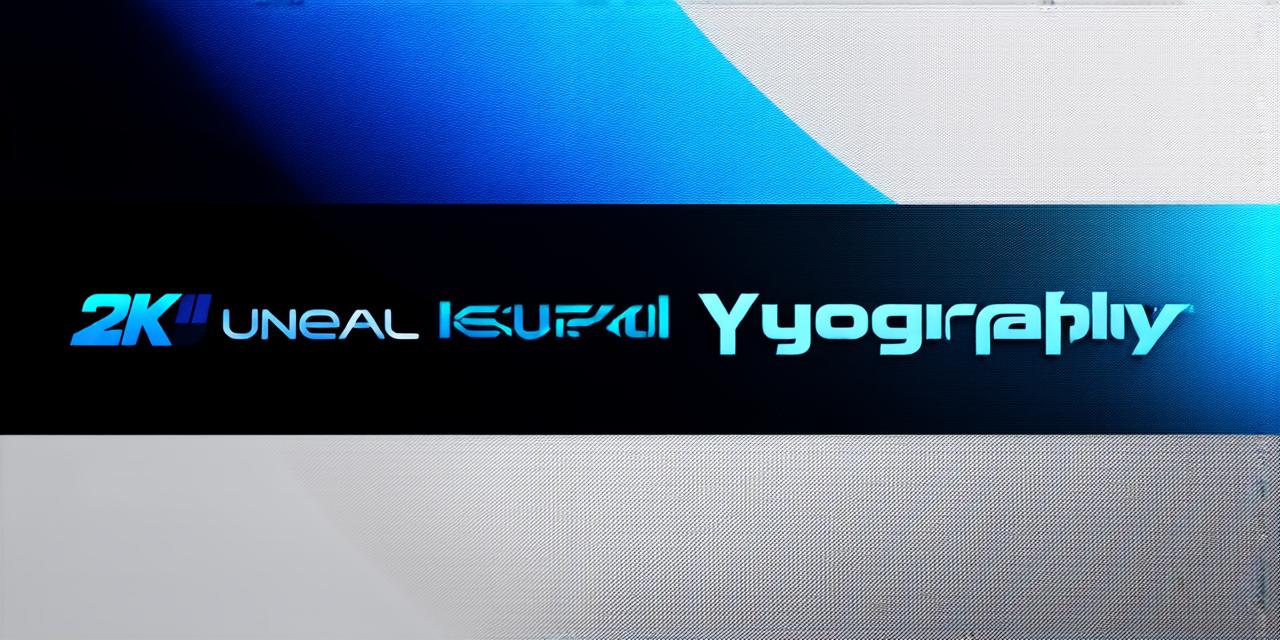As a developer using Unreal Engine 4 (UE4), you may have encountered questions about how large the files are. The file sizes of UE4 projects can vary depending on various factors, such as the complexity of the scenes and assets used in the project.
File Size Basics
Before we dive into specific aspects of UE4 file sizes, let’s first understand what file size is in general. File size refers to the amount of data that a file contains, measured in bytes. The larger the file size, the more data it contains.
Factors Affecting File Size
There are several factors that can affect the file size of your UE4 project. Let’s take a look at them one by one:
- Scene Complexity: The complexity of your scenes and objects can significantly impact the file size of your UE4 project. This includes the number of polygons, textures, and other assets used in the scene.
2. Texture Resolution: The resolution of your textures can also affect the file size of your UE4 project. High-resolution textures require more memory and storage space, leading to larger file sizes. On the other hand, low-resolution textures result in smaller file sizes but may compromise the visual quality of your game or application.
3. Asset Size: The size of your assets, such as 3D models, animations, and audio files, can also impact the file size of your UE4 project. Larger assets require more memory and storage space, resulting in larger file sizes.
4. Compression: Compression techniques can help reduce the file size of your UE4 project without compromising its visual quality. This includes using texture compression algorithms, such as DXT1, DXT3, or DXT5, to compress textures, and using audio compression algorithms, such as MP3 or WAV, to compress audio files.
5. Platform: The platform you are targeting can also affect the file size of your UE4 project. For example, targeting mobile devices with limited storage space may require you to optimize your game or application for smaller file sizes.
Real-Life Examples
To help you better understand how file sizes work in UE4, let’s take a look at some real-life examples:
- A simple 2D game with only a few characters and a basic background can have a file size of around 500 MB to 1 GB.
2. A 3D game with complex scenes, high-resolution textures, and large assets can have a file size of several gigabytes (GB) or even terabytes (TB), depending on the complexity of the project.
3. An interactive VR experience with immersive environments and realistic graphics can have a file size of several GB to TBs, especially if it includes high-resolution textures and large 3D models.
Optimizing File Sizes
Now that we understand how file sizes work in UE4, let’s look at some tips on how to optimize them:
- Use compression techniques: As mentioned earlier, compression algorithms can help reduce the file size of your UE4 project without compromising its visual quality. Be sure to use appropriate compression algorithms for different types of assets, such as textures or audio files.
2. Limit asset sizes: Try to keep the size of your assets as small as possible while still maintaining the desired visual quality. This includes using lower-resolution textures, optimizing 3D models, and reducing the number of animations used in your project.
3. Organize your project: Proper organization of your UE4 project can help reduce file size by minimizing redundancy and ensuring that only necessary assets are included in the project. This includes using asset bundles and naming conventions for files and folders.
4. Use hardware acceleration: Hardware acceleration, such as GPU-based rendering, can help optimize file sizes by reducing the amount of memory required for rendering complex scenes.
5. Test your project regularly: Regular testing of your UE4 project can help you identify any potential issues that may be contributing to large file sizes. This includes testing on different platforms and devices to ensure that your project is optimized for each target platform.
FAQs
Here are some frequently asked questions about UE4 file sizes: