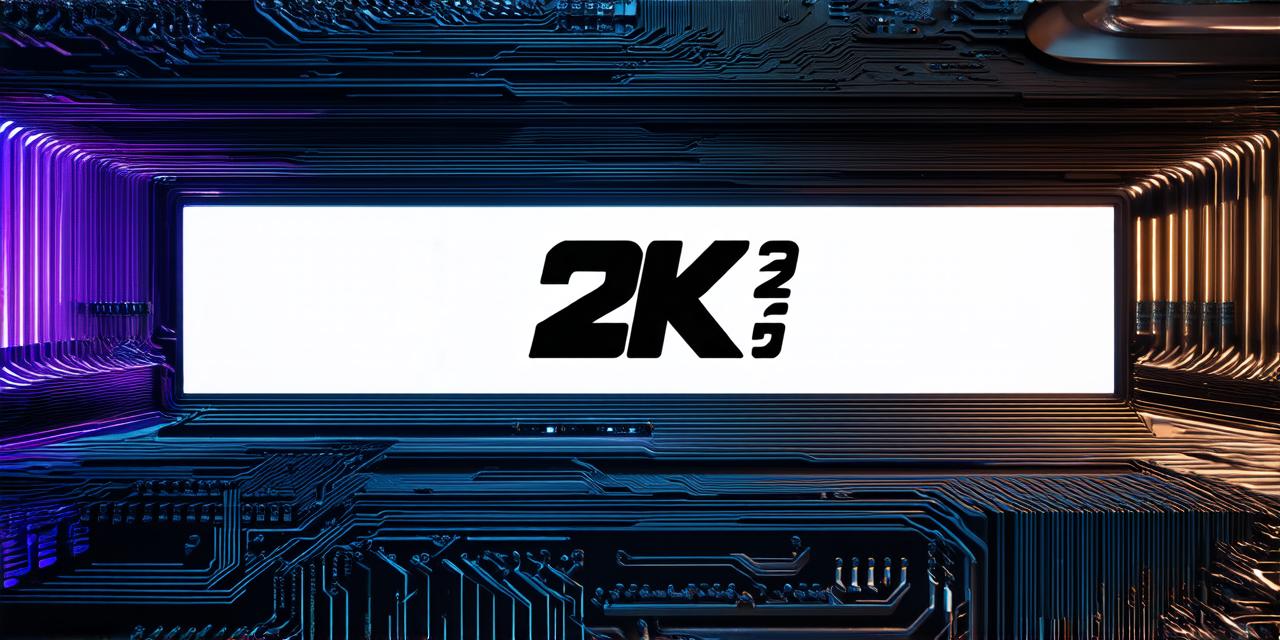What are Plugins?
Plugins are small applications that run within a larger application, in this case, Unreal Engine. They can be used to add new features, automate tasks, or integrate with other tools. Plugins are usually developed using the programming language supported by the engine and can be accessed through the Unreal Engine Editor interface.
Benefits of Developing Plugins for Unreal Engine
Developing plugins for Unreal Engine has several benefits:
- Customization: Plugins allow you to customize the engine according to your needs and preferences. You can automate repetitive tasks, add new features, or integrate with other tools, improving your workflow and speeding up development.
- Reusability: Plugins can be used across multiple projects, making them a valuable investment in your development process. Once developed, you can easily reuse the plugin for future projects, saving time and effort.
- Community Support: The Unreal Engine community is large and active, with many developers contributing to the development of plugins. This means that you can find support and assistance when needed, as well as access a wide range of plugins to enhance your workflow.
- Improved Performance: Plugins can improve the performance of the engine by automating tasks that would otherwise require manual intervention, reducing the load on the engine and improving overall efficiency.
Best Practices for Developing Plugins for Unreal Engine
When developing plugins for Unreal Engine, there are several best practices to follow:
- Keep it Simple: The plugin should be easy to use and understand. Avoid overly complex code or features that may confuse users.
- Modular Design: Plugins should be designed in a modular manner, allowing you to easily add new functionality without disrupting the existing codebase.
- Documentation: Provide clear and concise documentation for your plugin, including installation instructions, usage examples, and troubleshooting tips.
- Compatibility: Ensure that your plugin is compatible with the latest version of Unreal Engine and any other dependencies required for its operation.
- Testing: Test your plugin thoroughly before releasing it to the public. This includes unit testing, integration testing, and user acceptance testing.
Potential Challenges of Developing Plugins for Unreal Engine
Developing plugins for Unreal Engine can be challenging at times. Some potential challenges include:
- Compatibility Issues: Plugins may not be compatible with the latest version of Unreal Engine or other dependencies required for their operation, leading to errors and crashes.
- Complexity: Developing plugins that are too complex can be difficult to maintain and extend in the future. It’s important to keep your plugin simple and easy to understand.
- Performance Issues: Plugins that are poorly optimized may slow down the engine, leading to a poor user experience. It’s important to optimize your plugin for performance.
- Security Risks: Plugins can introduce security vulnerabilities if not properly secured. It’s important to follow best practices for secure coding and testing.
Case Studies of Successful Plugin Development for Unreal Engine
There are many successful plugins developed for Unreal Engine, some of which include:
- Substance Painter Integration: This plugin allows developers to integrate Substance Painter, a powerful texture painting and material authoring tool, with Unreal Engine. It enables seamless transfer of data between the two applications, allowing for more efficient workflows.
- ProBuilder: This plugin provides a user-friendly interface for building complex 3D objects and environments within Unreal Engine. It includes pre-built assets, tools for manipulating geometry, and support for scripting and animation.
- Blueprints Integration: This plugin allows developers to use the visual programming language, Blueprints, within Unreal Engine. It provides a streamlined workflow for creating interactive objects and games without requiring extensive coding knowledge.
- Houdini Integration: This plugin allows developers to import data from Houdini, a popular 3D animation and simulation software, into Unreal Engine. It enables seamless transfer of data between the two applications, allowing for more efficient workflows.
Conclusion
Developing plugins for Unreal Engine can be a rewarding experience for developers who want to customize the engine to meet their specific needs and enhance their workflow. With careful planning, adherence to best practices, and proper testing, plugins can improve performance, automate tasks, and add new features to the engine. As an Unreal Engine developer, it’s important to stay up-to-date with the latest developments in plugin development and explore the many successful examples of plugin development available online.