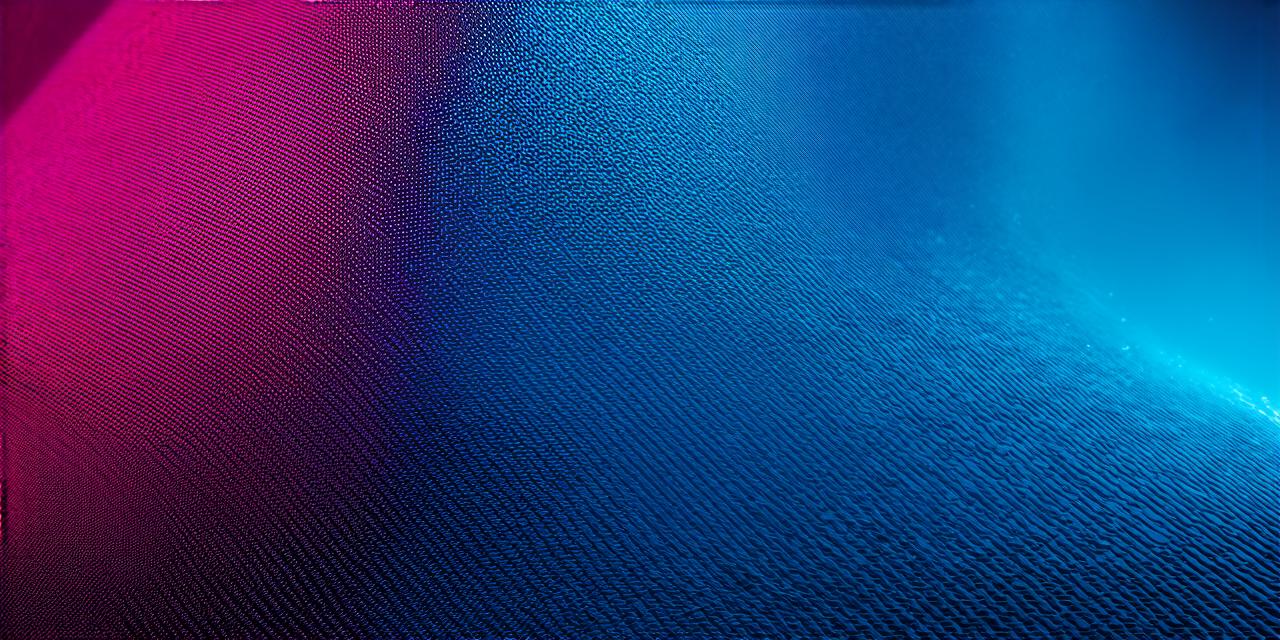1. Setting Up Your Development Environment:
Before you can start coding, you need a development environment to work in. Unreal Engine provides a variety of tools that will help you create your game. The first step is to download and install Unreal Engine on your computer. Once you have installed the engine, you can create a new project and select the game template that best suits your needs.
2. Creating Your Game World:
The next step is to create your game world. This involves creating terrain, buildings, and other objects that will be placed in your game. You can use Unreal Engine’s built-in tools or third-party plugins to create your game world. For example, you can use the Landscape Editor to create terrain, or the Blueprint visual scripting system to create 3D models.
3. Implementing Game Logic:
Now that you have created your game world, it’s time to add game logic to make it interactive. Game logic refers to the rules and conditions that govern how the game works. You can use Unreal Engine’s Blueprint visual scripting system or C++ programming language to implement game logic. For example, you can create a character controller that allows players to move and interact with objects in the game world.
4. Adding AI:
Artificial Intelligence (AI) can add a new level of complexity to your game. You can use Unreal Engine’s AI tools to create intelligent enemies or non-playable characters (NPCs) that will react to player actions. For example, you can create an enemy that will chase the player or an NPC that will provide quests and rewards.
5. Creating Animation:
Animation is an essential part of game development. It brings your game world and characters to life by making them move and act realistically. You can use Unreal Engine’s animation tools to create complex animations for your game. For example, you can create a character that will run, jump, and attack.
6. Adding Sound Effects:
Sound effects are an important part of creating an immersive gaming experience. You can use Unreal Engine’s audio tools to add sound effects to your game. For example, you can add background music or sound effects for actions like shooting or jumping.
7. Debugging and Testing:
Debugging and testing are essential steps in the game development process. You need to test your game thoroughly to ensure that it works as intended. Unreal Engine provides a variety of debugging and testing tools that will help you identify and fix issues in your game code. You can also use third-party testing tools like Valgrind or GDB to catch bugs and optimize performance.
8. Publishing Your Game:
Finally, it’s time to publish your game! Unreal Engine allows you to export your game to a variety of platforms, including PC, console, and mobile devices. You can also submit your game to the Unreal Tournament or other gaming competitions. Before publishing, make sure to optimize your game for performance and ensure that it meets the requirements for each platform.
Summary:
In conclusion, creating a game using Unreal Engine is an exciting and challenging process. With the right tools and techniques, you can create a compelling game that will engage players for hours. We hope that this roadmap has provided you with the information you need to get started on your journey to becoming an aspiring game developer. Remember to keep practicing and never stop learning, and soon you’ll be creating games that rival the best in the industry!
FAQs:
Here are some frequently asked questions about game development using Unreal Engine.
Q: What skills do I need to become a game developer?
To become a game developer, you need strong coding skills, creativity, and attention to detail. You should also have a good understanding of game design principles and be familiar with game engines like Unreal Engine. It’s also helpful to have knowledge of art and design, as well as project management skills.
Q: Can I use Unreal Engine for free?
Yes, you can use Unreal Engine for free, but with limitations. The free version allows you to create 2D games and experiment with the engine’s features. To create more complex games, you will need to purchase a license for the full version of Unreal Engine. The paid versions also come with additional tools and support.
Q: How long does it take to create a game using Unreal Engine?
It can take anywhere from a few months to several years to create a high-quality game using Unreal Engine, depending on the complexity of the game, the experience of the developer, and the resources available. It’s important to set realistic goals and break down the development process into smaller tasks to stay on track and avoid burnout.