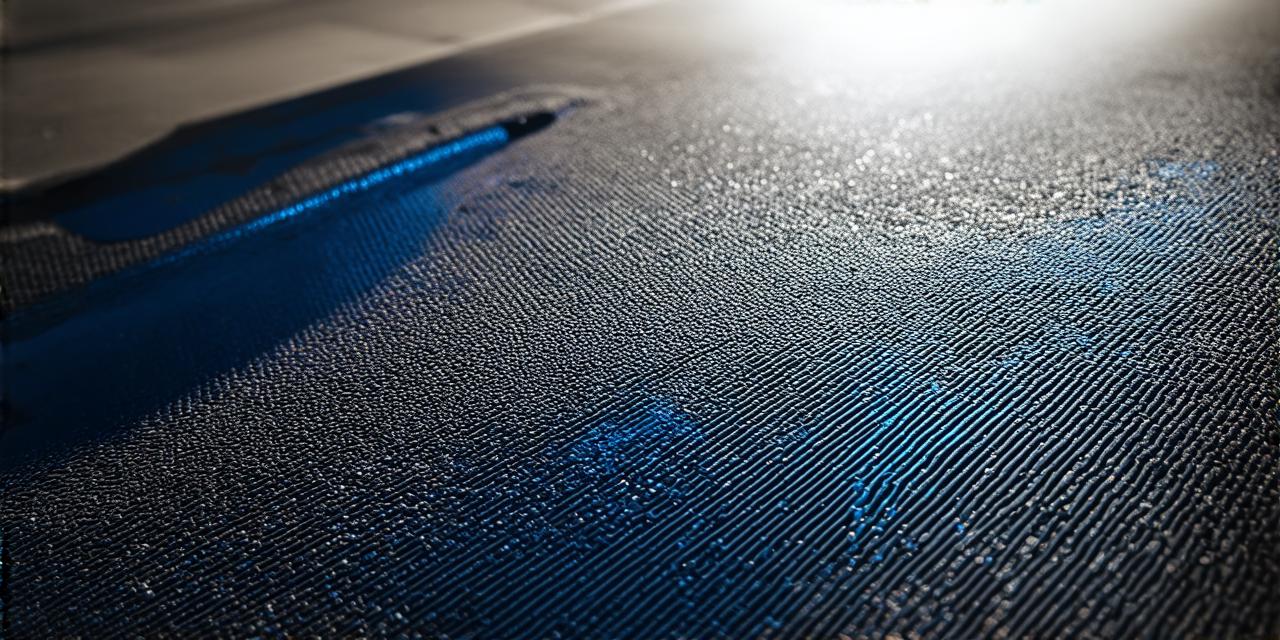1. Blueprints
Blueprints is a visual scripting tool in Unreal Engine that allows developers to create complex logic without writing code. It’s an excellent tool for beginners who want to start developing games with Unreal Engine but don’t know how to write code. With Blueprints, you can drag and drop functions and connect them together to create custom behaviors.
Blueprints is particularly useful when working on prototypes and early-stage game development. You can quickly iterate on your designs and create new features without having to write complex code. Additionally, Blueprints is a great tool for debugging and troubleshooting issues in your games.
2. C++ Editor
While Blueprints is an excellent tool for beginners, it’s not suitable for advanced game development. For that, you’ll need to use the C++ editor in Unreal Engine. The C++ editor allows you to write code in C++ and use it with your Unreal Engine projects.
C++ is a powerful programming language that offers more control over your game’s performance and behavior than Blueprints. With C++, you can optimize your game’s performance, create custom algorithms, and integrate third-party libraries into your game. The C++ editor also has features like debugging, profiling, and code analysis, which help you identify and fix issues in your code.
3. Substance Painter
Substance Painter is a powerful 2D and 3D painting tool that allows developers to create realistic textures and materials for their games. It’s an essential tool for game artists and designers who want to create stunning visual effects in their games.
With Substance Painter, you can create custom textures from scratch or use pre-made textures as a starting point. You can also export your textures in different formats, including PNG, JPEG, TGA, and HDR, which makes it easy to integrate them into your game engine. Additionally, Substance Painter has features like material graph, UV mapping, and export optimization, which help you create high-quality textures quickly and efficiently.
4. Perforce
Perforce is a version control system that allows developers to collaborate on their Unreal Engine projects effectively. It’s an excellent tool for teams that work remotely or have multiple developers working on the same project.
With Perforce, you can track changes to your codebase, manage different versions of your project, and merge changes from different team members. You can also create branches, which allow you to experiment with new features without affecting the main codebase. Additionally, Perforce has features like conflict resolution, access control, and auditing, which help you ensure that everyone is working on the same version of the project.
5. ZBrush
ZBrush is a 3D modeling tool that allows developers to create complex 3D models quickly and efficiently. It’s an essential tool for game artists and designers who want to create realistic characters, environments, and objects for their games.
With ZBrush, you can create high-quality 3D models using various sculpting techniques like pinch, slice, and twist. You can also use ZBrush’s advanced features like dynamic topology, adaptive subdivision, and displacement mapping to create complex shapes and textures. Additionally, ZBrush has features like export optimization, mesh simplification, and baking, which help you export your 3D models in the right format for your game engine.
6. Photoshop
Photoshop is a powerful image editing tool that allows developers to create and manipulate images and graphics for their games. It’s an essential tool for game artists and designers who want to create high-quality visual effects in their games.
With Photoshop, you can create custom textures, logos, and UI elements for your games. You can also use Photoshop’s advanced features like layers, masks, and filters to create complex compositions and effects. Additionally, Photoshop has features like export optimization, batch processing, and version control, which help you manage your images efficiently.
7. Animation Maker
Animation Maker is a 2D animation tool that allows developers to create animations for their games quickly and easily. It’s an excellent tool for game artists and designers who want to add life and movement to their characters and objects.
With Animation Maker, you can create complex animations using various keyframes, motion capture data, and physics simulations. You can also use Animation Maker’s advanced features like particle effects, collision detection, and scripting, which help you create realistic and dynamic animations. Additionally, Animation Maker has features like export optimization, file format support, and integration with other tools, which make it easy to integrate your animations into your game engine.
Summary
Unreal Engine is a powerful tool that offers many possibilities for game development. To get the most out of Unreal Engine, you need the right tools to streamline your workflow and enhance your productivity. In this article, we’ve explored some of the top tools for Unreal Engine developers that will help you take your game development to the next level. From Blueprints to Animation Maker, these tools will help you create stunning visual effects, optimize your code, and collaborate effectively with your team. So, whether you’re a beginner or an experienced game developer, these tools will help you create the games of your dreams.