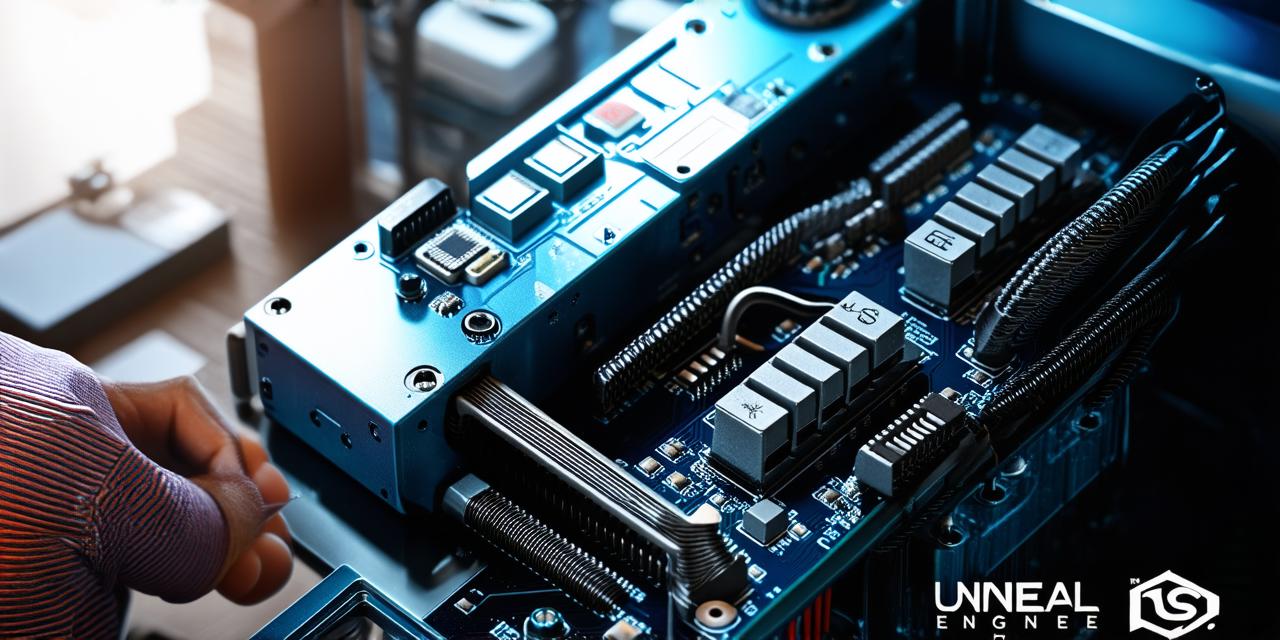UE4 File Size: What You Need to Know
Unreal Engine 4 (UE4) is a powerful real-time 3D creation software used by game developers and visual artists to create stunning graphics and immersive virtual environments. UE4 offers an extensive set of tools and features for creating, rendering, and animating 3D models, textures, lighting, and more.
UE4 is developed by Epic Games and was first released in 2014. Since then, it has become one of the most popular and widely used 3D creation software on the market. UE4 offers a wide range of features that make it suitable for both beginners and advanced users.
Determining File Size in UE4
The file size of a UE4 project is determined by several factors such as the number of assets used, the level of detail in the textures and models, and the complexity of the scene. Here are some of the key factors that affect the file size of a UE4 project:
- Number of Assets Used: The more assets you use in your UE4 project, the larger the file size will be. This includes 3D models, textures, materials, animations, and other assets.
- Level of Detail: The level of detail in the textures and models used in your UE4 project also affects the file size. High-resolution textures and detailed models can increase the file size significantly.
- Scene Complexity: The complexity of the scene you are creating, including the number of objects, lighting, and special effects, can also affect the file size of your UE4 project.
Optimizing File Size in UE4
While larger file sizes may be necessary for certain projects, developers often need to optimize their UE4 projects for smaller file sizes. Here are some tips for optimizing file size in UE4:
- Use Compression Tools: UE4 offers built-in compression tools that can help reduce the file size of your project. These tools work by compressing textures and other assets without sacrificing quality.
- Reduce Asset Count: One of the most effective ways to optimize file size in UE4 is to reduce the number of assets used in your project. This means removing or replacing unnecessary objects, materials, and animations.
- Use LODs: Level of detail (LOD) models can help optimize file size by reducing the level of detail in objects that are far away from the camera. This can significantly reduce the number of polygons and textures used in your project.
- Reduce Texture Resolution: High-resolution textures can increase the file size of your UE4 project. You can optimize file size by reducing the resolution of your textures, while still maintaining enough detail for the objects in your scene.
- Use Light Mapping: Light mapping can help reduce the number of shadows and reflections in your scene, which can significantly reduce the number of polygons used. This can also improve performance, as light mapping reduces the number of draw calls required to render a scene.
Real-Life Examples of Large UE4 Projects
While optimizing file size is important for many Unreal Engine projects, there are some cases where larger file sizes may be necessary. Here are two real-life examples of large UE4 projects:
- Fortnite: Fortnite is a popular online multiplayer game developed by Epic Games. The game features a vast open world with detailed environments and a wide range of assets, including characters, weapons, and vehicles. The file size of Fortnite’s assets is optimized for performance, but the game requires a minimum of 8 GB of RAM, making it a resource-intensive game that may not be suitable for lower-end systems.
bekannten Systemen.
FAQs
Here are some frequently asked questions about Unreal Engine file size:
1. What is the maximum file size for an UE4 project?
There is no fixed maximum file size for an UE4 project, as it depends on several factors such as the complexity of the scene, the number of assets used, and the level of detail in the textures and models. However, larger file sizes can affect performance and may not be suitable for lower-end systems.
2. How do I optimize my UE4 project for smaller file sizes?
To optimize your UE4 project for smaller file sizes, you can use compression tools, reduce asset count, use LODs, reduce texture resolution, and use light mapping.
3. What are the consequences of a large file size in UE4?
A large file size in UE4 can affect performance, making it slower to load and run. It may also require more resources, such as RAM and processing power, which can make it less suitable for lower-end systems.
Summary
In conclusion, the file size of an Unreal Engine project depends on several factors such as the number of assets used, the level of detail in the textures and models, and the complexity of the scene. While optimizing file size is important for many UE4 projects, there are some cases where larger file sizes may be necessary. By following best practices and using optimization tools, developers can create stunning graphics and immersive virtual environments while still maintaining a small file size.